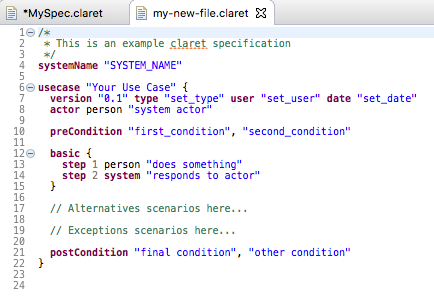Creating a New File
From Eclipse, select ‘File -> New -> Other…’.
In the ‘New’ window, select ‘Claret -> Claret File’ and hit ‘Next’ button.
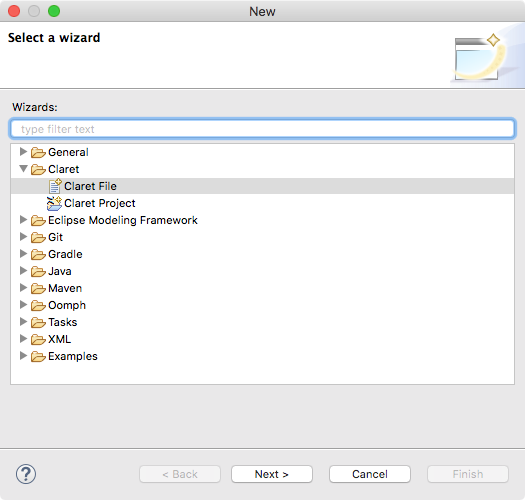
In the ‘New File’ window, type an name in the ‘Name’ field and hit ‘Finish’ button.
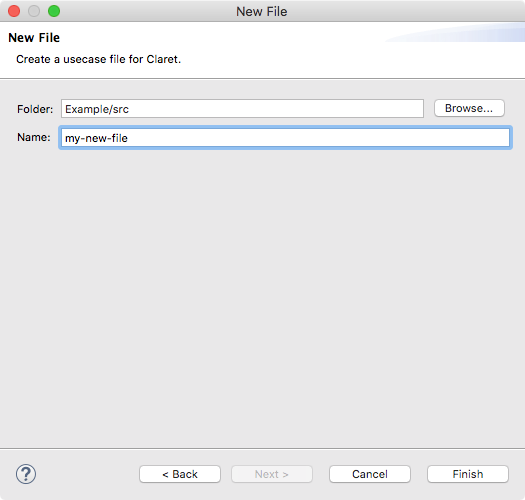
Your new file contains a initial sample specification.